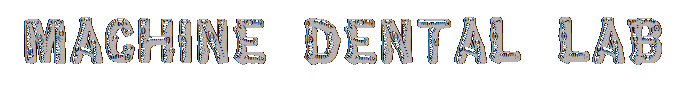
- Index
- Brand
- Gross Weight
- Packing Size
- Power
- Voltage
- 110 V (51)
- 110-220v 50-60hz (8)
- 110v (371)
- 110v / 220v (4)
- 110v / 50hz / 60hz (11)
- 110v / 60hz (171)
- 110v / 60hz ± 10% (63)
- 110v / 60hz ± 10% (3)
- 110v / 60hz±10% (3)
- 110v 50hz (4)
- 110v Or 220v (3)
- 110v±10% (11)
- 110v, 50hz (2)
- 220v (2)
- Ac 110v (4)
- Ac 110v / 60hz (259)
- Ac100-120v, 60hz (2)
- Ac100v-240v 50-60hz (2)
- Ac110v / 50hz (3)
- Dc30v (3)
- Other (1949)
- Weight
500W Dental Lab Wet Model Trimmer with Abrasive Disk Model Trimming Machine JT-19












Wet Model Lab Dental Equipment Trimmer Abrasive Disc Wheel Gypsum Arch JT-19 USA Packing list: 1x JT-19 Wet Model Trimmer Abrasive Disc Wheel Dental Lab Equipment Features: 1. Connect one end of the water tube to the nozzle of the wet model trimmer and the other end to the tap, open the valve 2. Connect the waste-disposal tube to the unit 3. Connect the power cord, and switch on the power switch (O=off, l=on) 4. When braking, it is normal to hear clicking before the sand tablet stops. If the sand tablet makes unusually loud noises, remove it, and use the included hex-wrench to adjust the screw on the back cover (18) 5. To check if you need to replace the abrasive disk, rotate the disk by hand and estimate: if the platform jumps more than 2mm, change the disk.
500W Dental Lab Wet Model Trimmer w/ Abrasive Disk Model Trimming Machine JT-19. Wet Model Lab Dental Equipment Trimmer Abrasive Disc Wheel Gypsum Arch JT-19 USA. 1x JT-19 Wet Model Trimmer Abrasive Disc Wheel Dental Lab Equipment.
Connect one end of the water tube to the nozzle of the wet model trimmer and the other end to the tap, open the valve. Connect the waste-disposal tube to the unit. Connect the power cord, and switch on the power switch (O=off, l=on). If the sand tablet makes unusually loud noises, remove it, and use the included hex-wrench to adjust the screw on the back cover (18).
After replacing the disk, make sure to tighten the ring on the platform 8 (closest to the outside of the sand tablet). Weight of the dental trimmer: 20kg. If there is some abnormal noise when working on. Disc is not plain enough.
With spanner, make the snap. The machine does not work when power on. Change the fuse(22) which inside the socket;? The sale of this item may be subject to regulation by the U.
Food and Drug Administration and. State and local regulatory agencies.
If the item is subject to FDA regulation. If you have questions about legal obligations regarding sales of medical devices.
You should consult with the FDA's Center for Devices and Radiological Health. Thank you for your cooperation. Feedback is very important to us. It is impossible to address issues if we do not know about them! Faction is our ultimate goal. We work hard to earn your trust and future business.A If you receive a defective item, you may return it or ask for a discount. Due to time zones, our reply to your questions may not be immediately.
If it's non-workdays, please kindly be patient and wait till Monday. Nice and Practical, High Quality Packaging.

